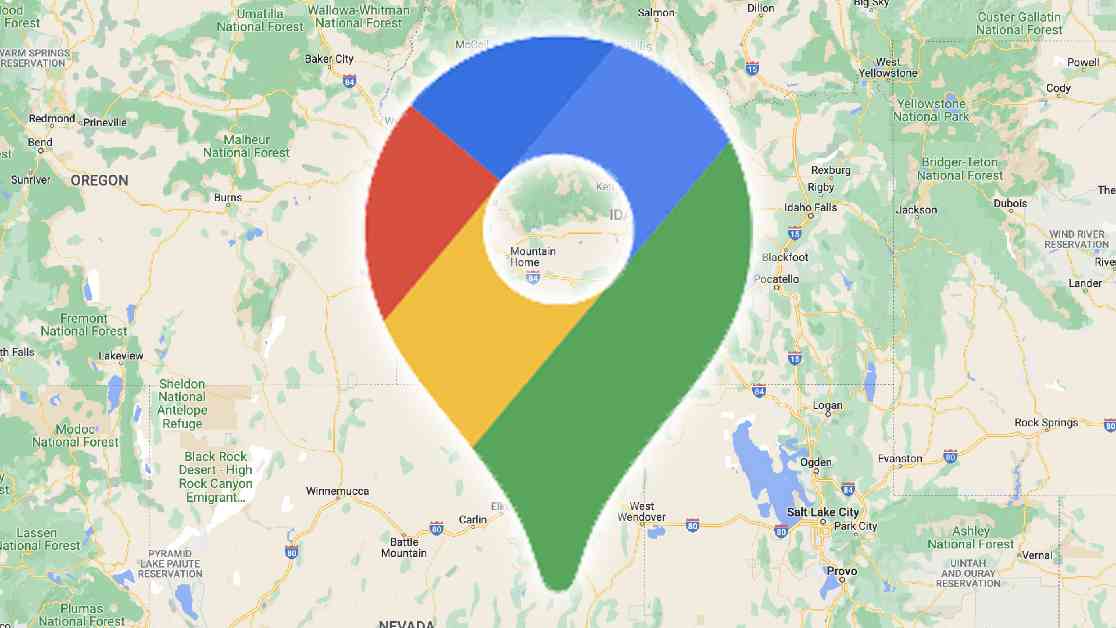Google users, listen up! You’ve got a super limited amount of time to check your accounts before you potentially lose some precious data forever. And hey, if you’re a fan of Google Maps and want to hold onto those memories of past adventures, then this is especially important for you.
So, what’s the deal, you ask? Well, Google has been shooting out warning emails left and right to users about some big changes that are on the horizon. Specifically, if you’re a fan of Google Maps’ Timeline feature (formerly known as Location History), then you’ll want to pay extra close attention. This nifty tool keeps track of all the places you’ve been via the app, making it a breeze to reminisce about that cute little cafe you stumbled upon or that breathtaking view you saw on vacation.
But here’s the catch – Google is shaking things up and shifting data storage from the cloud to your devices. And if you don’t take action soon, you could kiss that precious past data goodbye. The deadline for this switcheroo is looming, set for Sunday (May 18). So, if you want to hold onto those cherished memories, it’s time to make a move.
Alright, so how do you save your Timeline data? It’s actually pretty simple. Just fire up Google Maps on your Android device, tap the “You” tab at the bottom of the app, select “Explore Timeline,” click “Next” on the prompt that pops up, choose how many months of data you want to keep on your device, decide if you want to keep sending data to Google, and finally, hit “Done.” Easy peasy, right? So go on, save those memories before it’s too late!